Mobile CRM for Sales
Daily Follow-up Notifications
Follow ups and reminders made easy and quick. Get notified on mobile instantly. One-click access to daily follow-ups, quick call and updates.
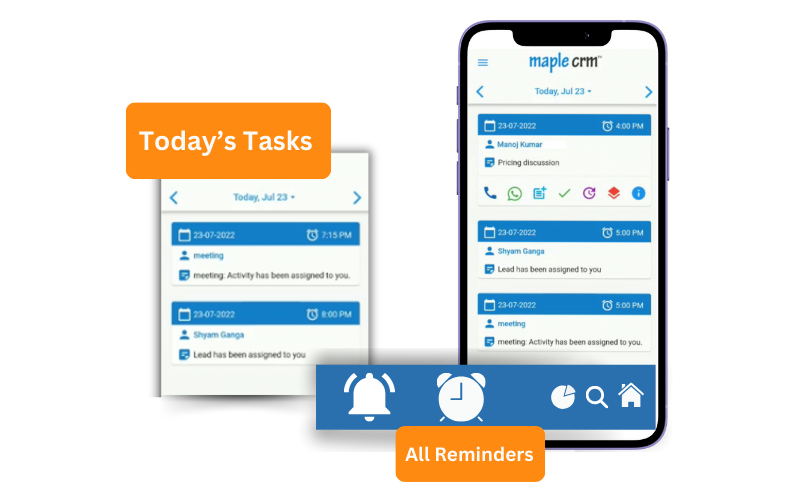
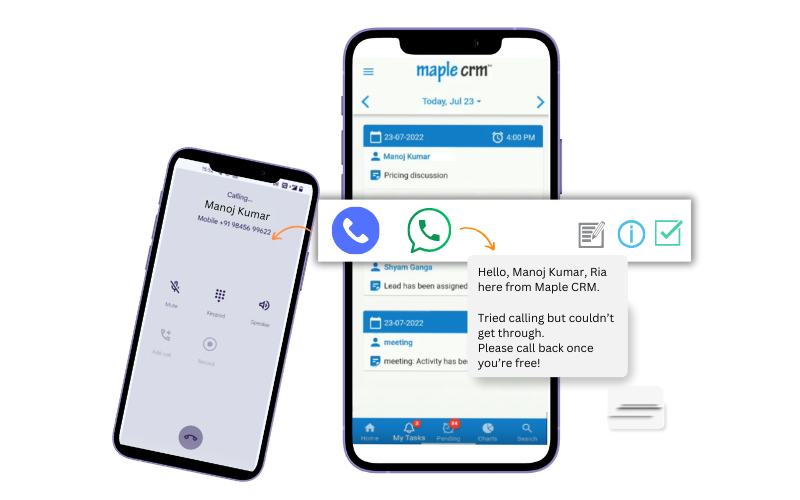
Quick Access to Call & WhatsApp
Ensure quick connect with clients with just one tap! Call and WhatsApp options just below the contact name allows you to perform actions from the same screen. Pre-define WhatsApp message templates for quicker response. (macros enabled)
Speech-to-Text recording
Ensure least typing time for your sales team. Get them recording their notes and remarks with speech to text recorder. Just talk to the phone and itíll get recorded as text in the CRM. Updates and reminder notes can be recorded with this option.
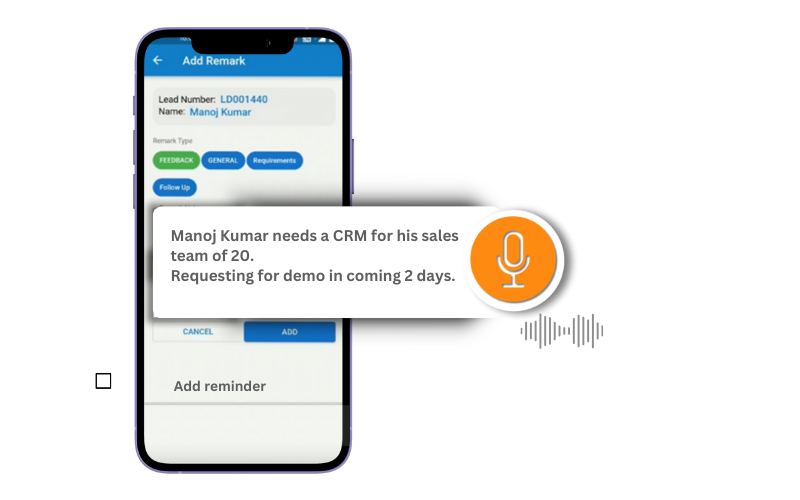
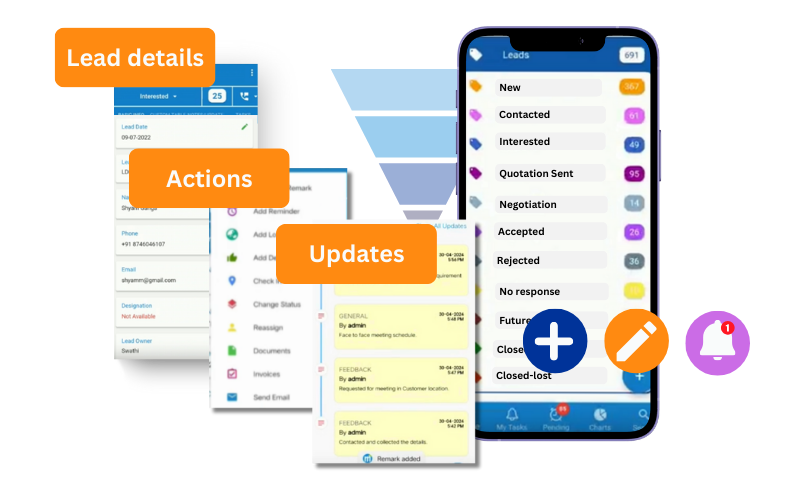
Lead Management
Mobile app ensures easy and handy lead management. Get notified on new leads, updates and reminders on the existing ones, change status of leads as they progress, connect with leads over call, mail or WhatsApp and perform other actions as per your sales pipeline right from Maple CRM mobile app.
Updates & Follow-ups
Updates and follow-ups can be easily managed with notifications and quick actions. Updates feature gives you details of all the remarks added, actions performed on the prospect and entire journey of the inquiry. Follow ups can be accessed, acknowledged or re-scheduled as required.

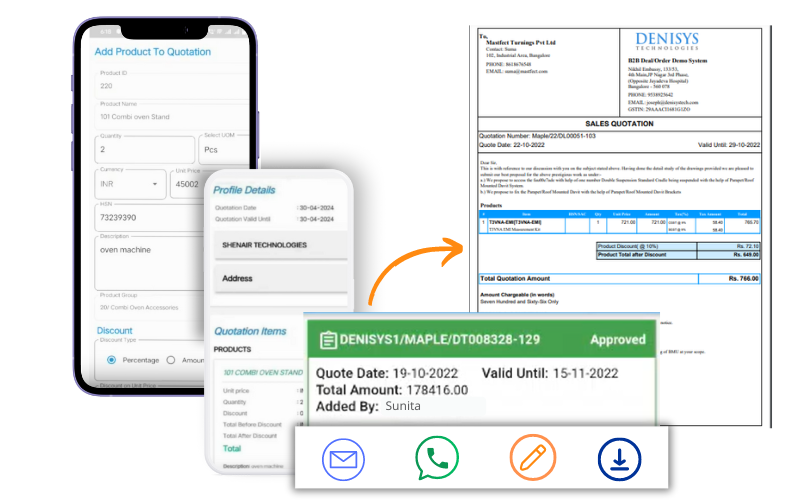
Quotation Builder
Quotations, being the most important part of a lead turned into an opportunity, is simplified, made quicker and better with Maple CRM. Get custom-built quotation templates relevant for your business. Generate quotations within seconds. Manage versions and changes done. Share the generated quotations through Email or WhatsApp with clients.
Expense Manager
FWhen executives travel to client's site, they ought to submit proof of expenses done and need to be re-imbursed for the same. Get provision of setting up expense limits, customizing expense types and uploading expense proofs (bills in the form of pdf or jpg) om the CRM.
Managers get notified if expense submission of any individual or team overshoots the set limit.

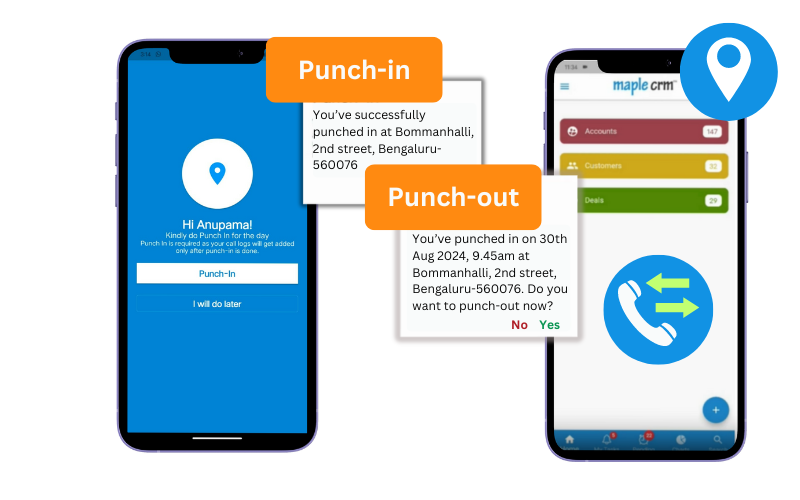
PunchIn/PunchOut Checkin/Checkout
'Punch-In' in Maple CRM ensures that your location is tagged and calls are logged too! Any update in the CRM after punch-in will have the location geo-tagged and updated in the system and also the changes done in the system will get recorded. This will give a report of location, updates and context on which the executive is working to the managers. 'Punch-Out' ensures that work for the day for that executive is done.
Documents & Sharing
Share product brochures, help documents and any other written material with clients quickly through WhatsApp or Email. Other documents like Quotation can also be shared with clients through WhatsApp or Email or can be downloaded to the device.
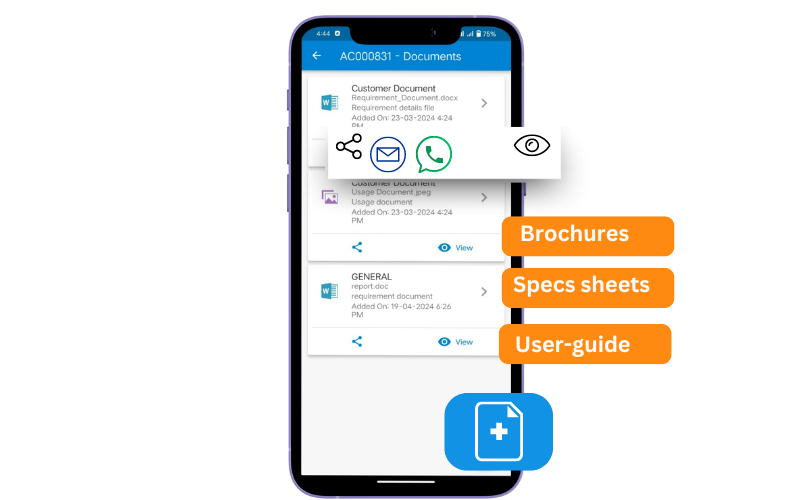
Mobile CRM - All-In-One Mobile App
Perform almost all the actions from your Maple CRM Mobile Application, track your field staff route map using geo-tagging.

What Clients Say About Us
Strong customer base is our backbone! Happy & Loyal Customers are our long term assets.



Satakshi Singh , CEO
Maple CRM is a courteous team of talented technical professionals. We are immensely satisfied with their service levels and upfront communication. I would recommend Maple CRM for any small firms looking for CRM software and a highly competent service.
Annaka Group, Dubai UAE

Nidhi Malhotra , Director
We needed an easy to use CRM solution to follow with customers and manage our customer information database. Maple CRM delivers this and we are happy with the measurable impact on our lead management. We now appear more professional to our clients, and the impact on our bottom line has been profound.
Harvey CleanPro Industries, Bangalore

Apurva Jani , Marketing Communications Manager
We engaged Maple CRM to develop a customized CRM platform for one of our initiatives. In this association, we have found the team at Maple very responsive and also proactive with suggestions.
The team appreciates that time is of the essence and has shown good turnaround time on requests made for enhancements/modifications in the tool. Maple CRM team also scores highly in the areas of technical support and pricing.
GE Healthcare, India Bangalore





